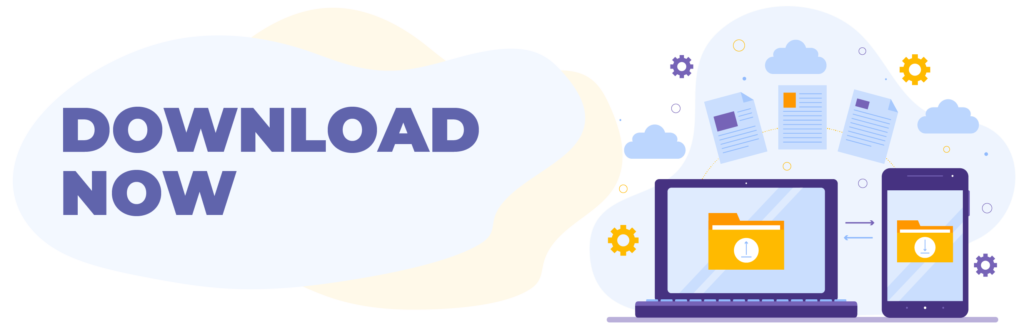Courses
Android Certified Associate Developer (ACAD)
This workshop is a hands-on guide to designing and building mobile applications using Google's Android open-source platform. The course explains what Android is, the Android SDK, all essential features, as well as the advanced capabilities and APIs such as background services and notifications.
It also encourages participants to learn by building a real-life working application, which can serve as a basis for future Android projects. By the end of the course, each participant will have a complete functional Android application incorporating most of the key features of the platform.
Pass the 2-hour exam consisting of 50 Online Multiple Choice Questions with the score of 70% to earn this certification
One of the most industry validated digital skills certification in Asia. Course and exams is taken by the industries / academia / governments from 26 countries in Asia via 30+ Authorised Training Partners (ATP) and 50+ Authorised Academy Partners (AAP).
“Vendor-neutral” certifications refer to any certifications that are not directly associated with specific IT vendors. These certifications tend to develop a knowledge and skill base that is universally applicable and individual with skills that are more conceptual, setting you up to work with a greater range of products / tools.

Inquiry Form
Do you have a mobile app in mind that you would like to build? Our certification course for Android app development guides you to create one from the ground up! With the high surge of demand for high-functioning applications, one can never go wrong by being equipped with an Android app development certification.
From healthcare, to homemade cuisines, mobile apps play a big part of our lives. They are quickly replacing brick and mortar, bringing businesses closer to their customers. Everything that you need is merely clicks away!
This Android Certified Associate Developer (ACAD) course helps you learn all you need to know about making an Android app. Upon completing this 5-day course, you can expect to create an app that covers all the key features while serving the background services and notifications that an app needs.
- Your own applications for Android mobile phones built from scratch
- Understanding on Android applications components, manifest, and intent
- Designing skills for Android applications with compelling user interfaces
- Skills on how to use Android Web APIs for accessing Web Services
- Information on data storage and retrieval via user preferences, files and local databases.
- Utilize the powerful Android APIs on maps, speech, Medias and hardware to build complex applications
- Debug, test and deploy your own applications on Google Play Store
- Build your own applications for Android mobile phones
- Understand how Android work, Android application components, manifest and Internet
- Design android applications with compelling user interfaces by using and creating your own layouts using external resources
Training Module
Unit 1: Kotlin basics
Build your first Android apps with the Kotlin programming language. Add images and text to your Android apps, and learn how to use classes, objects, and conditionals to create an interactive app for your users:
• Introduction to Kotlin
Learn to code in Kotlin, a modern programming language that makes coding clear and accessible
• Create your first app
Learn to create Android apps using Android Studio in this introductory pathway
• Build a basic layout
Learn how to add images and text to your Android apps.
• Add a button to an app
Learn how to use classes, objects, and conditionals to create an interactive app for your users.
Unit 2: Layouts
Improve the user interface of your app by learning about layouts, Material Design guidelines, and best practices for UI development
• Get user input in an app: Part 1
Create a tip calculator app by building the layout first and then implementing the logic to calculate the tip from the user input
• Get user input in an app: Part 2
Add visual polish to the Tip Calculator app using Material Design guidelines.
• Display a scrollable list
Create an app that displays a scrollable list of inspiring text and images using the RecyclerView widget in Android.
Unit 3: Navigation
Enhance your users’ ability to navigate across, into and back out from the various screens within your app for a consistent and predictable user experience.
• Navigate between screens
Add another screen to an app by adding a second activity, and using an intent to navigate to it. Also, learn the basics of the activity lifecycle as you navigate into and out of different activities.
• Introduction to the Navigation component
Learn about the Navigation Architecture Component in Android Jetpack, which provides a framework for building in-app navigation
• Architecture components
Learn how to use Android Jetpack Architecture components, a collection of libraries that help you design robust, testable, and maintainable apps
• Advanced navigation app examples
Combine everything you’ve learned in this unit about navigation, ViewModel, data binding, and LiveData by building a more advanced app that also includes custom back stack behavior.
• Adaptive layouts
Learn how to make apps adaptable to different screen sizes
Unit 4: Connect to the internet
Write coroutines for complex code, and learn about HTTP and REST to get data from the internet.
• Coroutines
Write code for more advanced and complex Android apps.
• Get data from the internet
Retrieve and display images over the internet with HTTP and REST.
Unit 5: Data persistence
Keep your apps working through any disruptions to essential networks or processes for a smooth and consistent user experience.
• Introduction to SQL, Room, and Flow
Learn the basics of reading and manipulating data with SQL, and how to create and use relational databases in an Android app with the Room library.
• Use Room for data persistence
Use the Room library to allow your apps to read and write from a database.
Unit 6: WorkManager
Use Android Jetpack’s WorkManager API to schedule necessary background work, like backing up data or downloading fresh content, that keeps running even if the app exits or the device restarts
• Schedule tasks with WorkManager
Learn when and how to use WorkManager, an API that handles background work that needs to run regardless of whether the application process is still running.
Customer Feedback
Our works is featured on