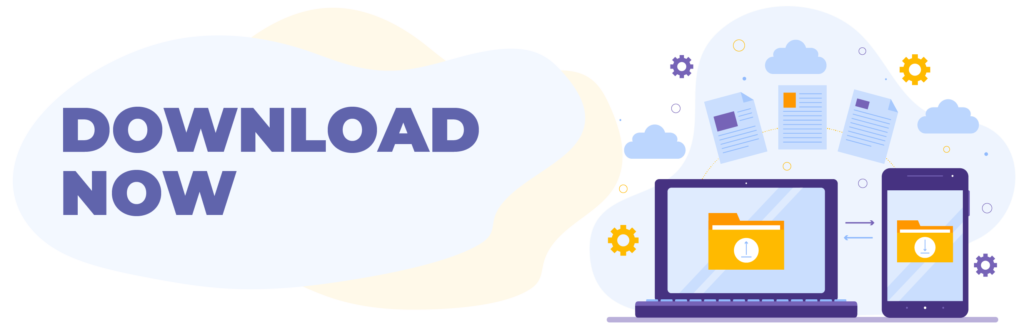Courses
Certified R Programmer for Data Science (CRPDS)
R is a programming language that is well-known for its power in statistical computing. The use of R in Data Science enables insights from data to be extracted, and these insights allow companies to get ahead of their competitors. This course provides an introduction to the fundamentals of R language, with a specific focus on how it can be used in Data Science.
You’ll gain knowledge on how to gather data, and what you can do with it, starting from reading and cleansing, to manipulation and visualisation. You’ll also be exposed to a wide range of topics including Big Data and data analytics lifecycle, exploratory data analysis and Shiny R package.
Pass the 2-hour exam consisting of 50 Online Multiple Choice Questions with the score of 70% to earn this certification
One of the most industry validated digital skills certification in Asia. Course and exams is taken by the industries / academia / governments from 26 countries in Asia via 30+ Authorised Training Partners (ATP) and 50+ Authorised Academy Partners (AAP).
“Vendor-neutral” certifications refer to any certifications that are not directly associated with specific IT vendors. These certifications tend to develop a knowledge and skill base that is universally applicable and individual with skills that are more conceptual, setting you up to work with a greater range of products / tools.

Inquiry Form
R programming language that is well-known for its power in statistical computing. The use of R in Data Science enables insights from data to be extracted, and these insights will allow you to get ahead of your competitors in no time.
In our Certified R Programmer for Data Science course, you will learn how to program and use R for effective data analysis. The course covers practical issues in statistical computing which includes reading data into R, accessing R packages, manipulation and visualization of data.
To get certified as an R programmer, you’ll also be exposed to a wide range of topics including Big Data, Data Analytics lifecycle and topics in statistical data analysis that will provide working examples
- Understand R language fundamentals, including basic syntax, variables, and types.
- Use R to clean, analyze, and visualize data.
- Create and customise visualisations using ggplot2.
- Perform predictive analytics using R.
- Navigate the entire data science pipeline from data acquisition to publication.
- Understand R language fundamentals, including basic syntax, variables, and types.
- Create functions and use control flow.
- Read and write data in R.
- Work with data in R.
Training Module
Module 1: Introduction to Big Data Analytics
- What is Data?
- Why Data Collection is Important
- Types of Data
- What is Data Science?
- Characteristics of Big Data – The Three V’s of Big Data
- Big Data Analytics and its Types
Module 2: Data Analytics Lifecycle
- Data Analytics Lifecycle Overview
- Detailed Explanation on Data Analytics Lifecycle
Module 3: Basic Programming Terminologies
- Variables
- Constants
- Keywords
- Comments
- Syntax
Module 4: Getting Started with R
- What is R?
- Install R and RStudio
- Explore RStudio Interface (With Lab Exercises)
- Comments
- Syntax
Module 5: Data Types in R
- Numbers
- String
- Vector
- Matrix
- Arrays
-
-
Module 5: Data Types in R
- Data Frames
- Lists
- Factor (With Lab Exercises)
Module 6: Control Structures and Functions in R
- Conditional Statements
- Looping Statements
- Operators
- Functions Syntax
- Scoping Rules
- Subsetting
- Apply Functions (lapply, sapply, vapply)
- Debugging Tools
- Split Function
Module 7: Dealing with Date and Time in R
- Date Time Representation
- Date Time Arithmetic
- Date Time Comparison
-
Module 8: Data Gathering
- Reading Data from CSV File
- Reading Data from JSON File
- Reading Data from XML File
- Reading Data from Web
Module 9: Data Cleansing and Exploration
- Extract, Transform and Load (ETL)
- Data Cleansing
- Aggregation, Filtering, Sorting, Joining
- Dealing with Missing Data
- Selecting Columns and Rows
- Data Wrangling
- Summarise and Group By
Module 10: Simulation and Profiling
- Random Sampling
- Generate Random Numbers
- R Profiler
Module 11: Data Visualisation
- What Is Visualisation?
- Need of Visualisation
- Types of Visualisation
- How to Handle the Properties for Chart Creation
- Activity
odule 12: Getting Deeper into Data Visualisation
- Scatter Plots
- Boxplots
- Bar Charts
- Pie Charts
- Histograms
Module 13: Creating Graphs with ggplot
- Getting Started with ggplot
- Mapping Color, Shape and Size
- Creating Attractive Color Scheme
- Creating Bar Charts
- Creating Box Plots
Module 14: Advance Graphs in ggplot
- Correlation
- Deviation
- Ranking
- Distribution
- Composition
- Time Series Plots
- Groups
- Spatial
Module 15: Shiny R Package
- Introduction
- How to Build a Simple Shiny Module?
Final Evaluation (Exam)
Customer Feedback
Our works is featured on