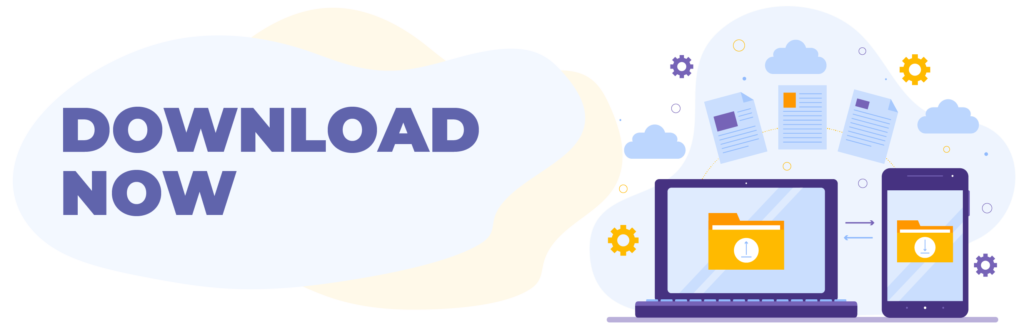Courses
iOS Certified Associate Developer (ICAD)
This 5-day course will guide students through the entire process of developing an iPhone application from designing to developing, testing and releasing iPhone and iPad applications. The goal is to get you past the initial learning curve to help you to understand the way iPhone and iPad applications work andhow they are built.
Pass the 2-hour exam consisting of 50 Online Multiple Choice Questions with the score of 70% to earn this certification
One of the most industry validated digital skills certification in Asia. Course and exams is taken by the industries / academia / governments from 26 countries in Asia via 30+ Authorised Training Partners (ATP) and 50+ Authorised Academy Partners (AAP).
“Vendor-neutral” certifications refer to any certifications that are not directly associated with specific IT vendors. These certifications tend to develop a knowledge and skill base that is universally applicable and individual with skills that are more conceptual, setting you up to work with a greater range of products / tools.

Inquiry Form
With wide adoption of smart devices, there are currently 1 billion active iOS users around the world. Across industries, businesses have realised the relevance of having an app to connect their brand with consumers.
If you’re a relatively new programmer who plans to venture into app development, the iOS Certified Developer course is ideal for you. You will stand a chance to deep dive into, and learn the relevant programming languages to build game-changing applications.
Our 5-day, iOS app development course will guide you through the entire process of designing to developing, testing and releasing fully functional iOS applications. We aim to get you past the initial learning curve and help you understand the way iPhone and iPad applications work and how they are built.
- Understand the basics of iOS device capabilities and limitations.
- Understand the process of creating a universal app that will run on all iOS
supported devices. - Utilize the Swift programming language including properties, conditionals,
instance variables, classes, strings, arrays, loops, methods and enums. - Learn the detailed process of publishing and submitting an iOS application.
- Design, develop, and present a significant final iOS business application project.
- Explore the basic of iOS device capabilities and limitations.
- Illustrate the iOS development process
- Leverage some of the networking and multi-threading capabilities that exist in iOS
- Utilize the swift programming language including properties, conditionals, instance variables, classes, strings, arrays, loops, methods and enums.
- Employ basic debugging and troubleshooting.
- Explore and use UI Elements and Auto Layout
- Experience working in teams in iOS related projects.
- Explain the process of creating a universal app that will run on both iPhone and iPad devices.
- Detail the process required to publish and submit an iOS application.
- Design, develop, create and present a signification final iOS business application project.
Training Module
Getting started with XCode
- Introduction & Getting Started
- Register to the Apple Developer Program
- Getting other iOS Simulator
- Interface
- ToolBar
- Navigation Area
- Editor Area
- Utility Area
- Testing application in your device
Swift 3 Language
- Introduction
- Files
- Coding Practice
- Basic Variables and Swift Data Type
- Operation
- Optional and Optional Binding
- Class Declaration
- OOP in Swift
- Methods calling
- Basic Design Pattern
- MVC Diagram
- Target- Action
- Protocol & Delegate
- Selectors
- Protocol
Overview of iOS
- iOS Architecture
- iOS SDK Features
- Using NSFoundation and UIKit
- App Designing Process
- Latest UI/UX Design Trend
- Introduction to Prototyping Tool
- App Design Case Study
- Debugging Tools Instruments
Overview of iOS
- Understanding different templates in XCode
- Programming UI Elements UIButton, UITextField, UISwitch, UISlider
- Using Assets management in XCode
- Multiple Screen Development with Size Class and Autolayout
Mobile app Development Lifecycle
- Understanding Different App Development Lifecycle
- Product Roadmap and versioning
- UI/UX Trend
- Design Principle in Mobile application
- Application Prototyping
Create View
- UiNavigationBar Controller
- Nested navigation Controller
- UITabBarController
- Multi Views
Storyboard & Segue
- Introduction
- Views
- Dynamic & Static Table
- Collection View
- Creating Custom Cells
Multi Views
- Segue Elements
- Passing Data diagram
- Passing Data
- Sample passing data code
Debugging Application
- Using breakpoint
- Understanding common mistake by developer
- Using print function
PList (Local) Property List
- Introduction
- Retrieving data
- Plist to Table App using NSUserDefault
- App Settings
- NSUserDefaults
- + Introduction
- + Store data code
- + Retrieve data code
JSON (Remote)
- Introduction
- Frameworks
- Step-by-Step
Core Data (Local)
- Overview
- Introduction
- Core Data VS SQLite
- Step-by-Step
Remote Data
- Introduction
- NSAppTransport Security
- Integrate with Remote API and Web service
- Parsing JSON Data
Core Location
- Overview
- Accuracy
- Basic Setup
- Reverse Geocoding
Map using MapKit Framework
- Overview
- Placing point
- Annotation Details
- Step-by-Step
Creating Camera Functionality
- Overview
- Code
- Check Camera Availability
- Getting Image from Photo Library
- Check support video
Gestures Adding
- Overview
- UI Tap Gesture Recognizer
- Motion gestures
Social Framework
- Adding Facebook to your App
- Adding Twitter to your App
Mini Project Delivery includes:
- User flow documentation
- Analyzing Technical requirement
- Mobile application. (End product)
UIWeb View
- Display live dynamic web pages
Making Multimedia Audio & Video
- Movie Formats
- Audio Formats
- Frameworks
- Overview
App Localization Internationalize your App
- Why Localization
- What can be localized?
- NSLocalizedstring
- App name how?
- Changing Language
- Common Pitfalls
Coding best practice:
- Test driven development:Unit testing and automation testing
- Working in team: Code style
- Code documentation using HeaderDoc
- Best practice of implementing Security in application
Beyond the basic
- Dependency Management with Cocoapods
- Using third party library
- Understanding BaaS
App Submission Process
- Checklist
- App Review Guidelines
- Human Interface Guidelines
- Considerations before uploading
- Managing Alpha and Beta Testing with Testflight
- App submission
- Acquisition strategy: Introduction to App Store Optimization
- Flow
Customer Feedback
Our works is featured on